Congratulations on getting your new Trezor
Setup & take control of your Trezor with our desktop app. Download Trezor Suite below.
Version: v24.8.3 · Signature · Signing key 2020 · Signing key 2021
Coin Management
Connect your hardware wallet with Trezor Suite.
Send & receive coins, track your portfolio, trade assets or pay for daily essentials directly from the app.
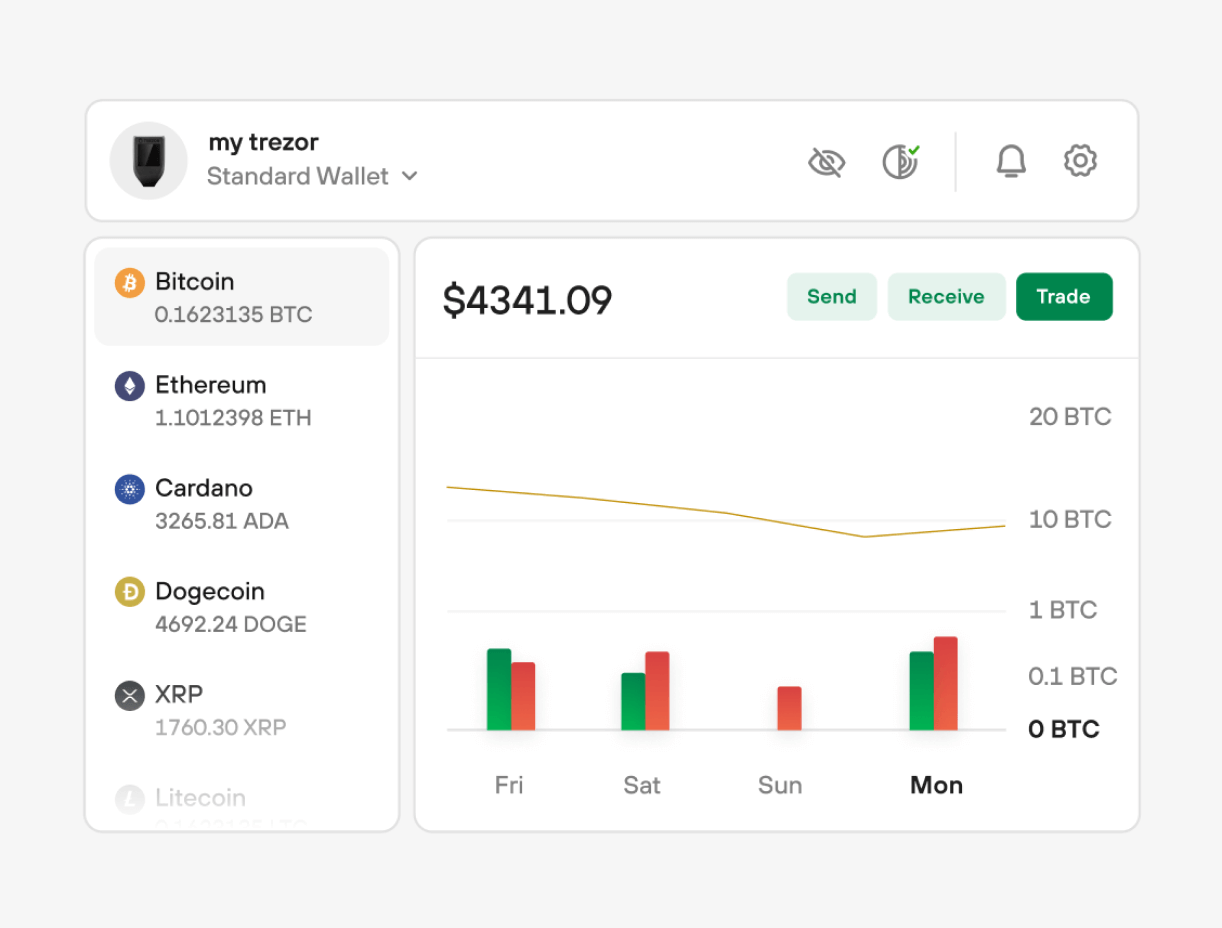
Check & Verify
No more second guessing.
Every transaction on the app requires your explicit confirmation directly on your Trezor hardware wallet.

Simple Setup & Use
Set up within minutes.
Grab your Trezor device, plug it in, open Trezor Suite, and let your crypto journey begin! Forget about the tech jargon, we speak your language.
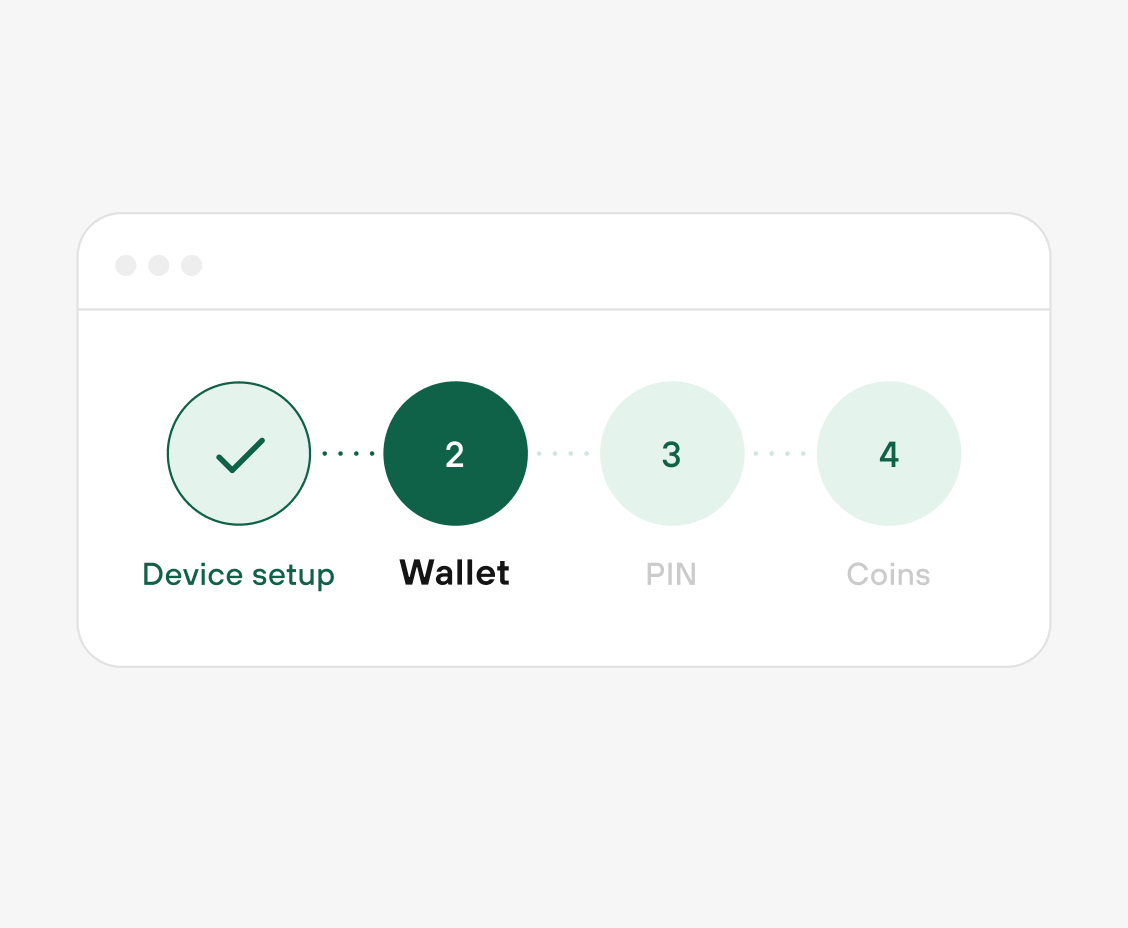
Start your journey
Visit trezor.io/start for more information on getting started with your Trezor device.
